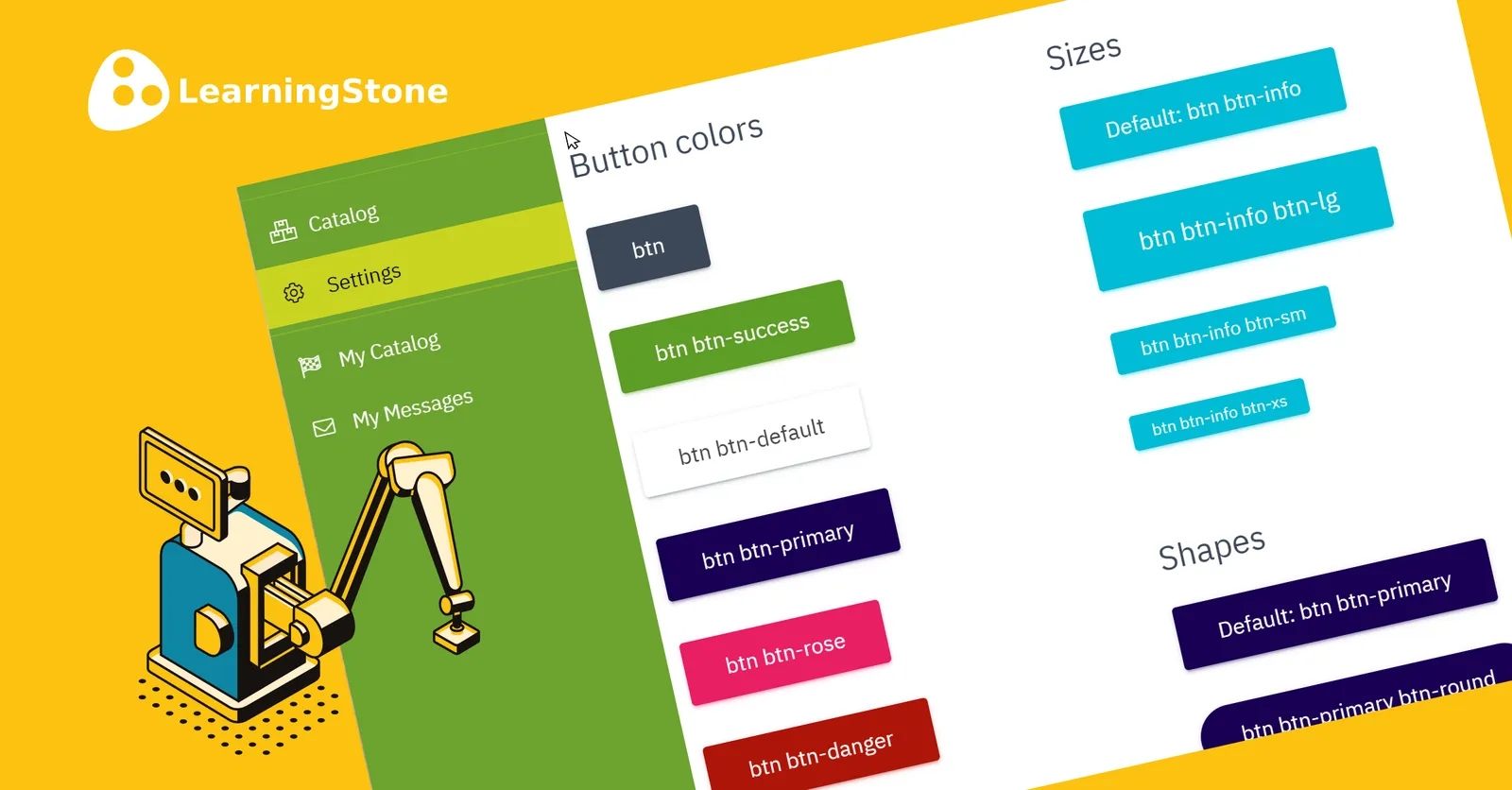
Buttons!
If you work in LearningStone's editor, you may have looked at the HTML. By clicking on the <> icon, you can see how the text and images are encoded. Sometimes it can be helpful to work directly in the HTML-view. If you know a few HTML codes, you can now add buttons in several shapes and sizes. This can be useful, for example, if you want to link to a feature that stands out a bit.
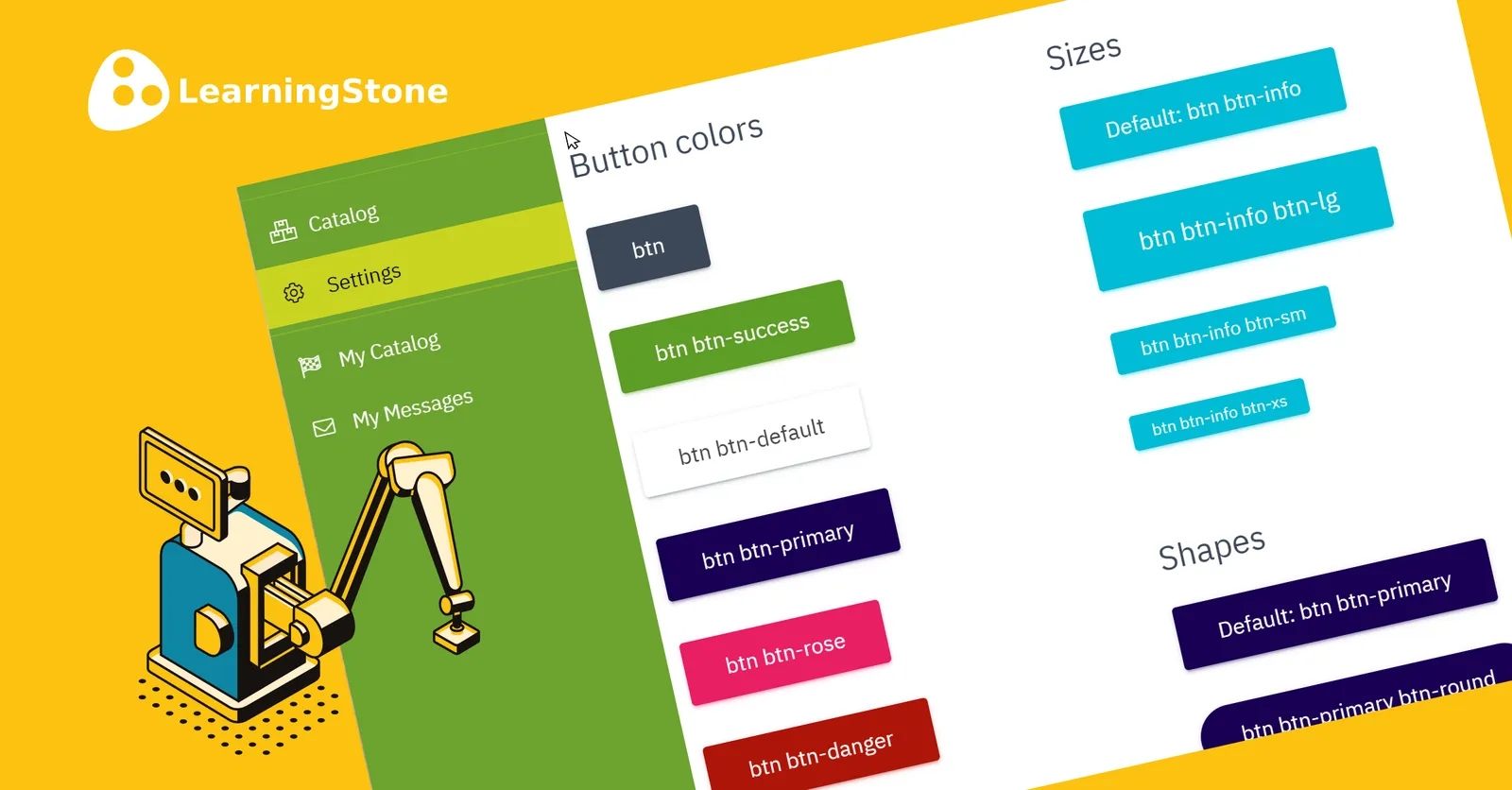
Buttons!

Adding buttons is supported by the wysywyg editor in LearningStone but you need to have a basic understanding of HTML coding to do so. Buttons can be a great way to make a link stand out or to make direct jumps to functions like Docs. We have recently added a new page to the help with so called relative links so that your links will not break after copying course timelines.


Last Christmas we had a lot of fun with ChatGPT and we even let it write a Christmas song about blended learning. Amazing!
Now Microsoft is integrating chat into Bing and pushing it fast. So we…

Are you a LearningStone manager who needs to find members quickly, manage large amounts of groups, create groupspaces all the time? You are going to be so happy! We have just released the "PowerAdmin"…

Did you know that LearningStone is created by Maximonster Interactive Things? We don't often mention our company name in the LearningStone context, but since we don't just develop LearningStone, we'd…