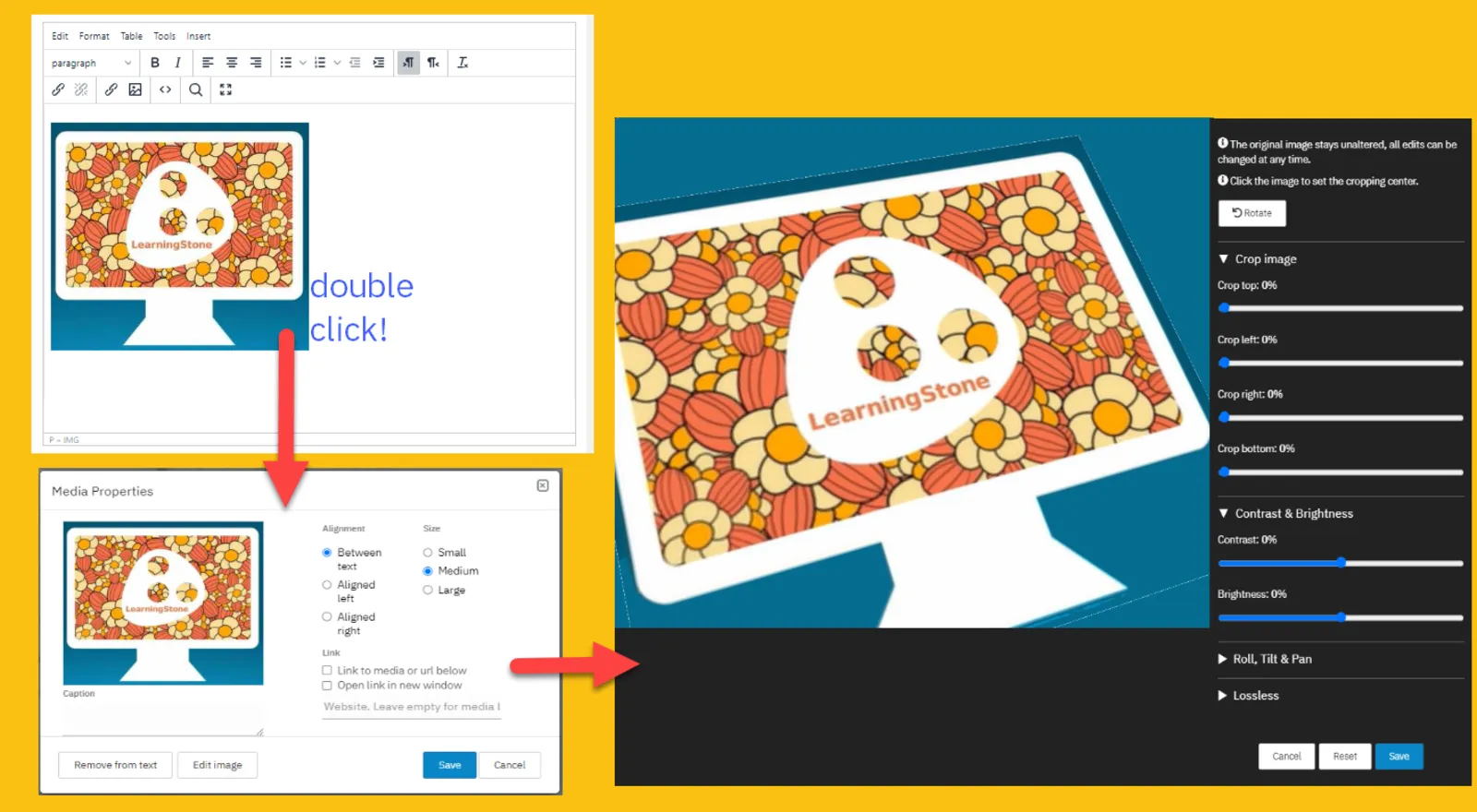

The organization of media in LearningStone has been considerably changed. Partly for performance reasons and partly for your convenience, our trusted LearningStone editor. As a user, you will notice how we have changed how images are attached to pages and course timelines. Let us explain!
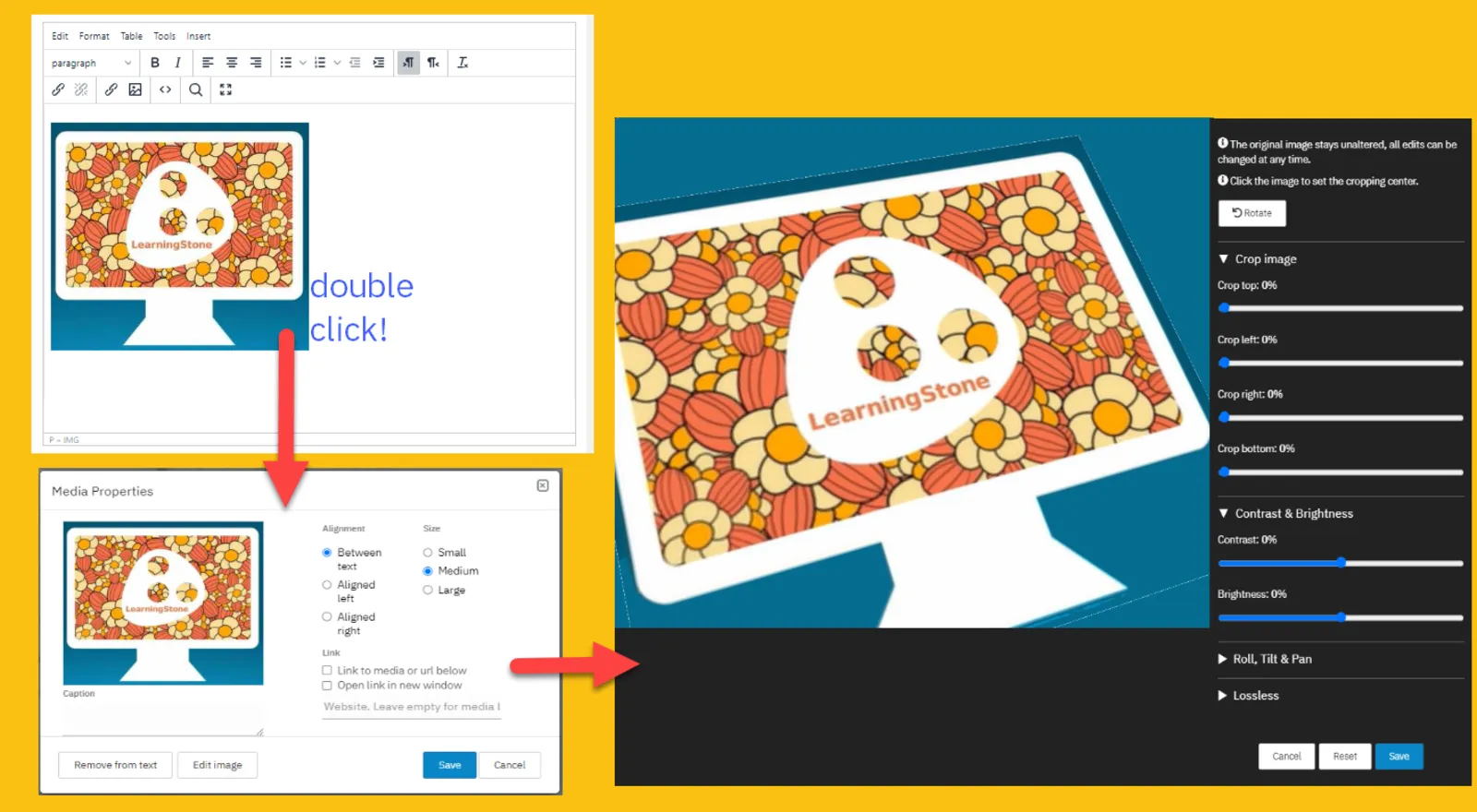

Until now, when you inserted an image or video into pages or learning materials, it was also added as an attachment at the bottom of the block. This is no longer the case. No attachment appears, but the image simply sits in the text block or other place where you uploaded it.
New is the quick access to image editing functions. Double-click on the image or video and you'll see a new "edit" button. You no longer have to access attachments for this. And if you do use an attachment in a course timeline block, it will appear below the block, just like it used to.
Also new are the options for links from an image. Double-click on an image and try it!


LearningStone is known for its fast, reliable and solid software, which runs on the open source framework Zotonic. Architect of Zotonic is Marc Worrell, LearningStone's Chief Technology Officer (CTO).

If you are already familiar with LearningStone, you'll probably recognize the following: You were setting up your first LearningStone workspace and before you knew it, the workspace was in own house…

If you work in LearningStone's editor, you may have looked at the HTML. By clicking on the <> icon, you can see how the text and images are encoded. Sometimes it can be helpful to work directly in…