
The sliding wall!

LearningStone's “Wall” plays a central role in ongoing group communication, such as in blended training. In many cases, the wall is always visible and - if at all possible - we recommend this as it makes group communication much more direct and also supports collaboration and stimulates engagement between live sessions. But sometimes the training material takes center stage and the wall is somewhat hidden in the menu. As of today, a new version of the wall is available that solves this problem.

The sliding wall!

LearningStone gladly supports collaborative learning for groups. Tools such as dialogs, online documents with comment options, personal and shared folders, galleries and more, support collaborative learning and stimulates engagement.
The wall serves a number of purposes, depending on the choices of the trainer or coach. First, it is convenient: messages are shared quickly - even if they are only about practical matters. Messages are also forwarded to email, either immediately or according to the user's settings (by default, once a day a summary of all messages). But we see that trainers who are creative with learning formats also use the wall to stimulate learning and increase group engagement. This is especially useful for less structured assignments. For more structured collaborative assignments, there are other tools such as forms, shared folders and more.
Examples of assignments for the wall:
Tip: did you know that you can also see all other events - not just wall posts - on the wall, e.g. newly available documents and dialogues . To see this, click at the top on: “Show all activity”.
If you had your groupspace setup with the wall on accessible from the menu (so not directly visible) there's good news: as of today the sliding wall has been launched. A tab with a counter appears on the right side - and the counter is also visible in the menu. The counter indicates the number of new posts so it is very clear that there is something to look at. With one click, the wall slides open, even on mobile. And if you have a very wide screen, the wall will open itself next to the learning material on the course timeline.

To see this new option, you don't have to do anything. Still don't want a sliding wall? Then choose "Settings" in the group area and chose “lay-out, functions, and permissions”. You will see that it is set to "Course timeline with sliding wall". Now set this to "Course timeline”.
In all cases, make sure the wall for members under "Functions and permissions" is set to "Editable". This means they can post as well. For solo groups where members do not see each other, this is automatically set to "Read Only". Making it only possible for the trainer or coach to post messages.
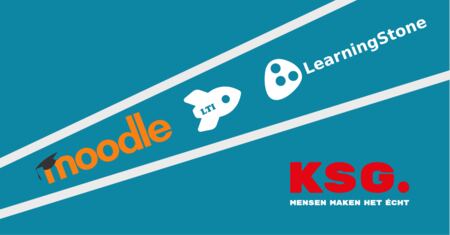
When KSG Trainers and Consultants approached LearningStone’s to help them combine Moodle and LearningStone for the NVWA (Netherlands Food and Consumer Product Safety Authority), we seized the…

It is always important for a trainer to apply the right instructional strategies or learning methods to stimulate learning and engage participants. In this blog, we focus on the "logbook," a strategy…

Welcome to the world of Learning and Development (L&D)! It’s the space where people-focused professionals work their magic to improve skills, foster growth, and empower people to shine in their roles.